Wuthering Waves stuck at 99.99% bug fix
The long-awaited Wuthering Waves was finally released on May 23, but some players are having trouble downloading, updating, and playing the new gacha game. If your download for Wuthering Waves is stuck at 99.99%, don't worry: you're not alone. Here's how you can fix your download and finish installing if Wuthering Waves gets stuck at 99.99% while updating. Screenshot by Destructoid How to fix Wuthering Waves stuck at 99.99% You can fix your Wuthering Waves download getting stuck at 99.99% by waiting for about 15 minutes. If you are downloading Wuthering Waves onto an HDD rather than an SSD, it's even possible it takes a little longer. Even though the launcher doesn't update its status text, most of the time when players are getting stuck at 99.99% it's actually the period of time in which Wuthering Waves is verifying your game files and initializing, not actually downloading any more files. This is why a slower HDD can lead to this process taking longer than an SSD. However, even after waiting, some players have still been stuck at 99.99% which can mean that the process was interrupted in some way. Thankfully, we have found a fix for that situation as well. Here's everything you can do to fix your download if Wuthering Waves gets stuck at 99.99%: First, wait and let the launcher do its thing for about 15 or so minutes. It can take this long to fully verify your files, and even a little longer if you are on an HDD. If you've waited and it's still stuck at 99.99%, your install has probably stalled. Close the Launcher completely and restart it. After a few minutes, it should pick up where you left it, meaning you may be at 99.99% again. Wait another 15 minutes or so. If it's still not completed, close the launcher again. Navigate to the Wuthering Waves install folder at C:\Wuthering Waves\ and delete this entire root folder. Reinstall Wuthering Waves from scratch from the installer. Proceed with updating again through the Launcher. Even though this is a tedious process, it seems to be the only way to ensure you can fix the Wuthering Waves downloading and updating getting stuck at 99.99%. If you have an SSD, it's recommended that you download and install Wuthering Waves onto it rather than an HDD as it doesn't seem to have the problem. The post Wuthering Waves stuck at 99.99% bug fix appeared first on Destructoid.


The long-awaited Wuthering Waves was finally released on May 23, but some players are having trouble downloading, updating, and playing the new gacha game. If your download for Wuthering Waves is stuck at 99.99%, don't worry: you're not alone. Here's how you can fix your download and finish installing if Wuthering Waves gets stuck at 99.99% while updating.

How to fix Wuthering Waves stuck at 99.99%
You can fix your Wuthering Waves download getting stuck at 99.99% by waiting for about 15 minutes. If you are downloading Wuthering Waves onto an HDD rather than an SSD, it's even possible it takes a little longer. Even though the launcher doesn't update its status text, most of the time when players are getting stuck at 99.99% it's actually the period of time in which Wuthering Waves is verifying your game files and initializing, not actually downloading any more files. This is why a slower HDD can lead to this process taking longer than an SSD.
However, even after waiting, some players have still been stuck at 99.99% which can mean that the process was interrupted in some way. Thankfully, we have found a fix for that situation as well. Here's everything you can do to fix your download if Wuthering Waves gets stuck at 99.99%:
- First, wait and let the launcher do its thing for about 15 or so minutes. It can take this long to fully verify your files, and even a little longer if you are on an HDD.
- If you've waited and it's still stuck at 99.99%, your install has probably stalled.
- Close the Launcher completely and restart it. After a few minutes, it should pick up where you left it, meaning you may be at 99.99% again.
- Wait another 15 minutes or so. If it's still not completed, close the launcher again.
- Navigate to the Wuthering Waves install folder at C:\Wuthering Waves\ and delete this entire root folder.
- Reinstall Wuthering Waves from scratch from the installer.
- Proceed with updating again through the Launcher.
Even though this is a tedious process, it seems to be the only way to ensure you can fix the Wuthering Waves downloading and updating getting stuck at 99.99%. If you have an SSD, it's recommended that you download and install Wuthering Waves onto it rather than an HDD as it doesn't seem to have the problem.
The post Wuthering Waves stuck at 99.99% bug fix appeared first on Destructoid.
What's Your Reaction?


















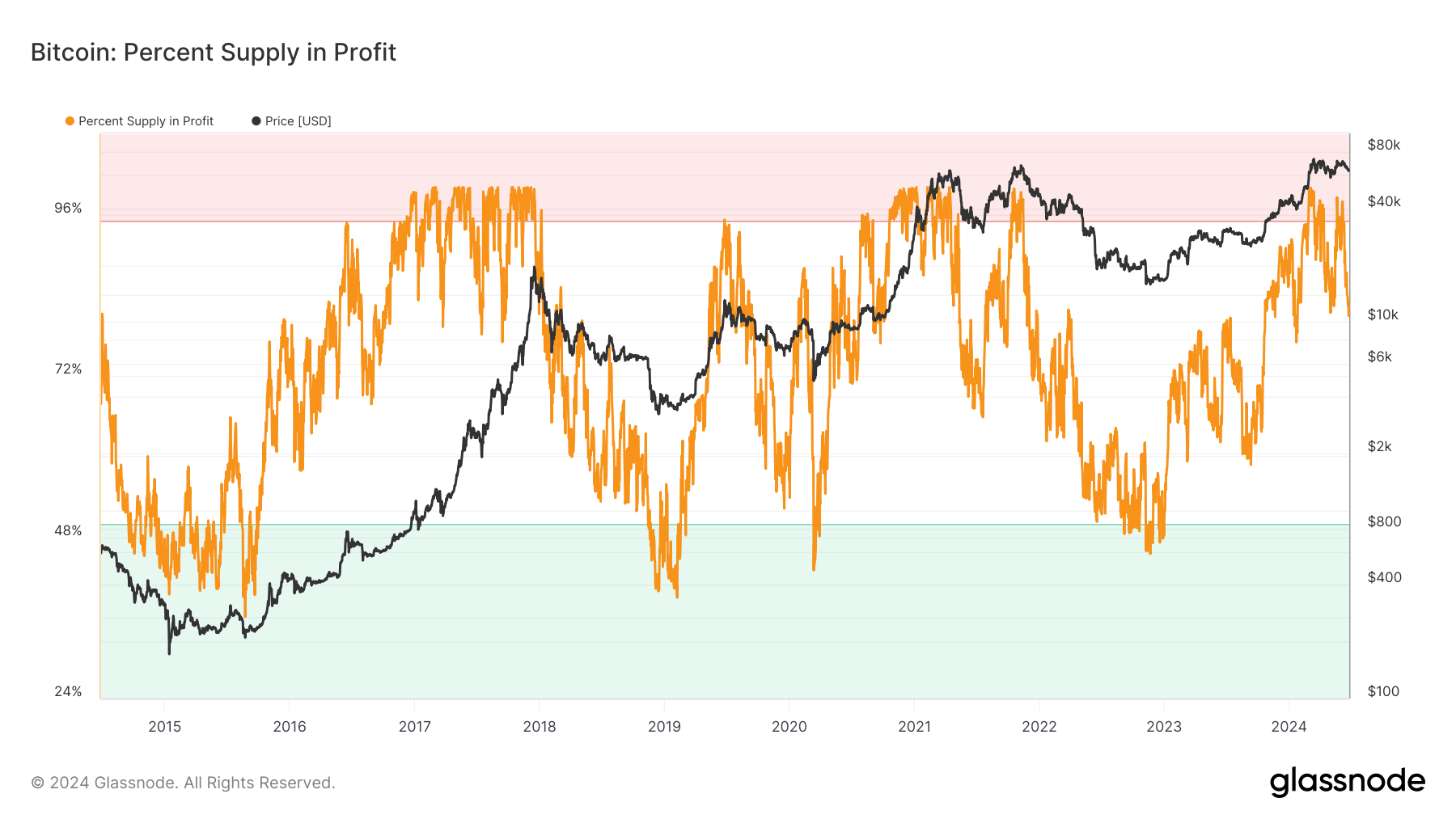










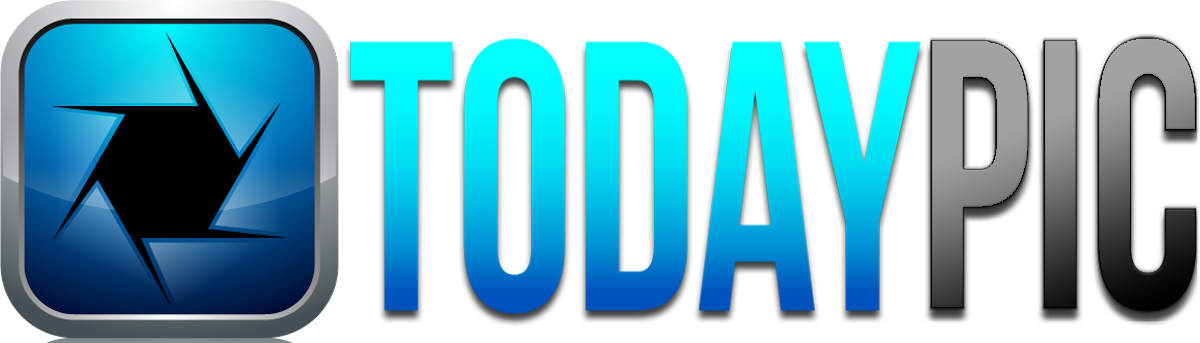
.png?width=1920&height=1920&fit=bounds&quality=80&format=jpg&auto=webp#)




