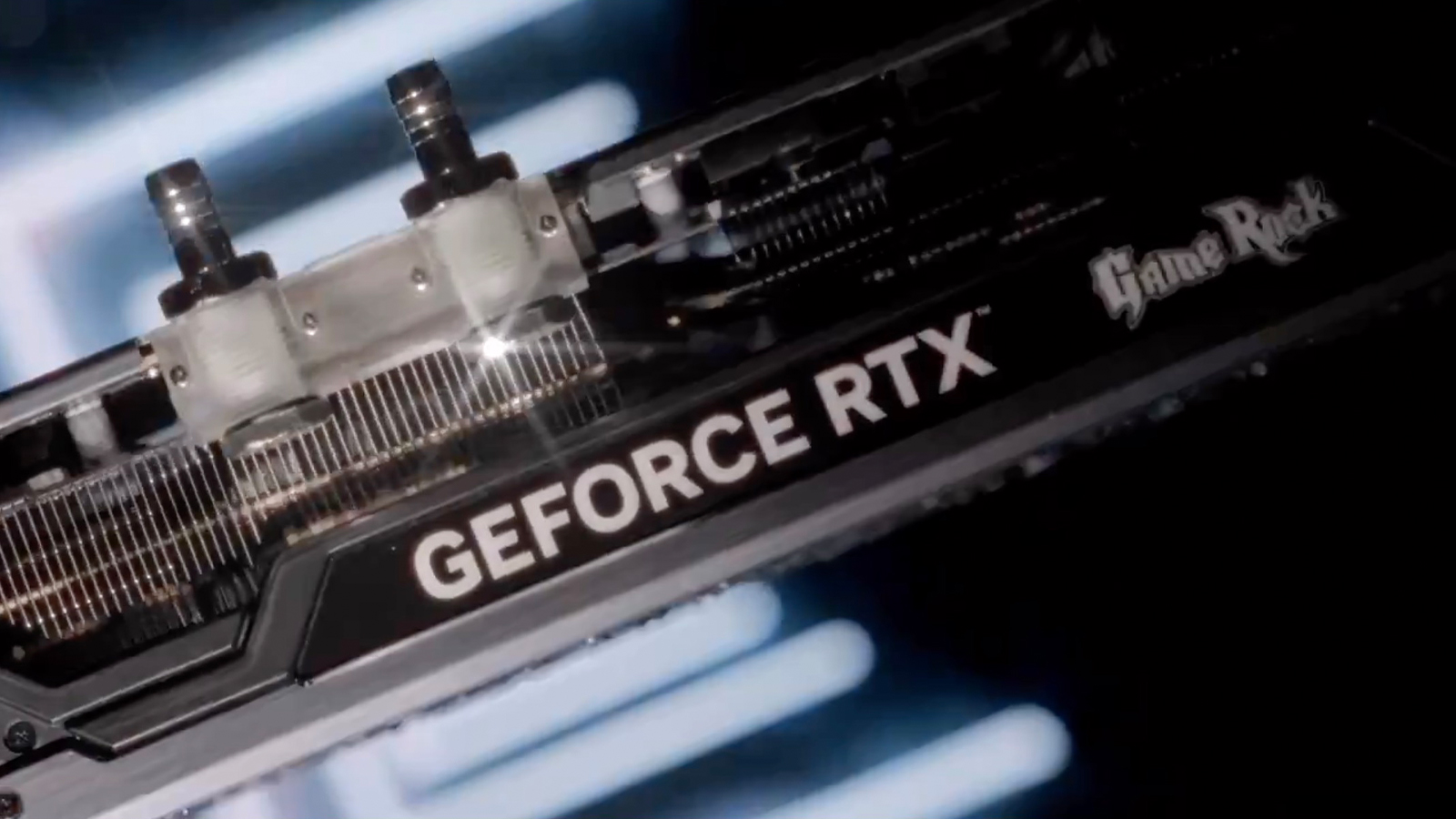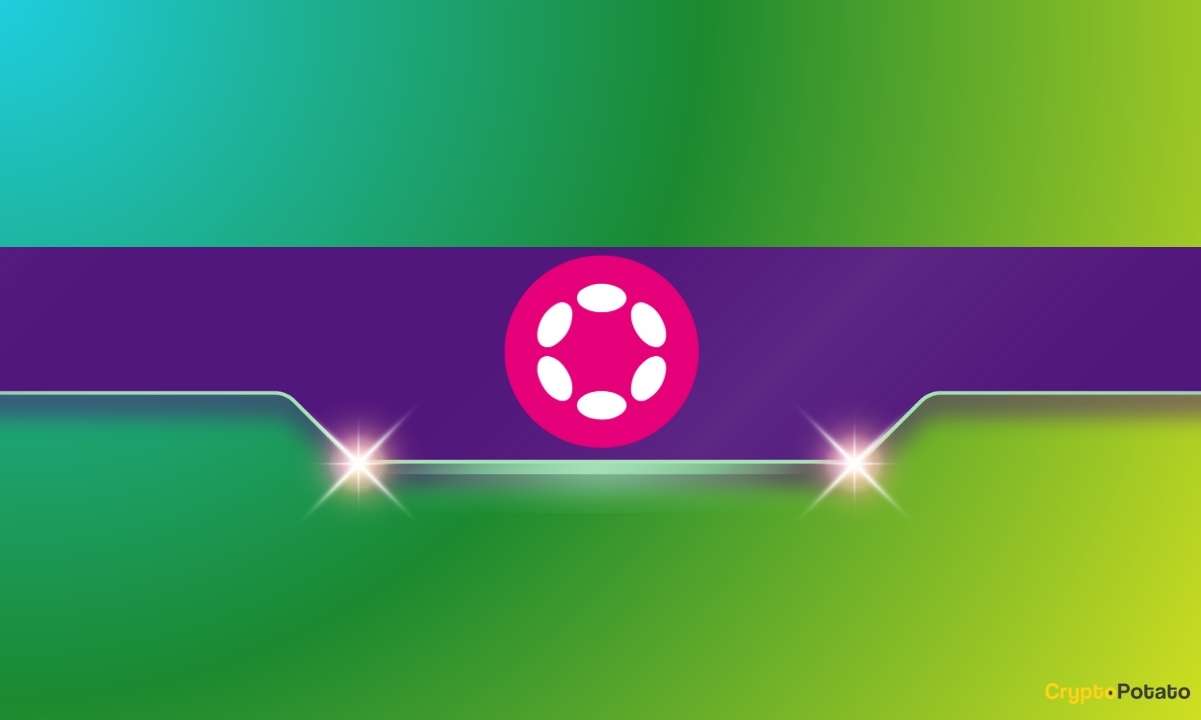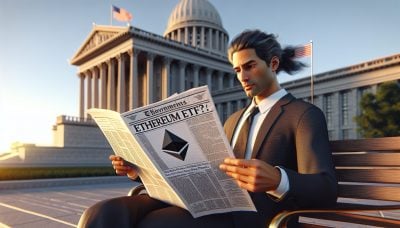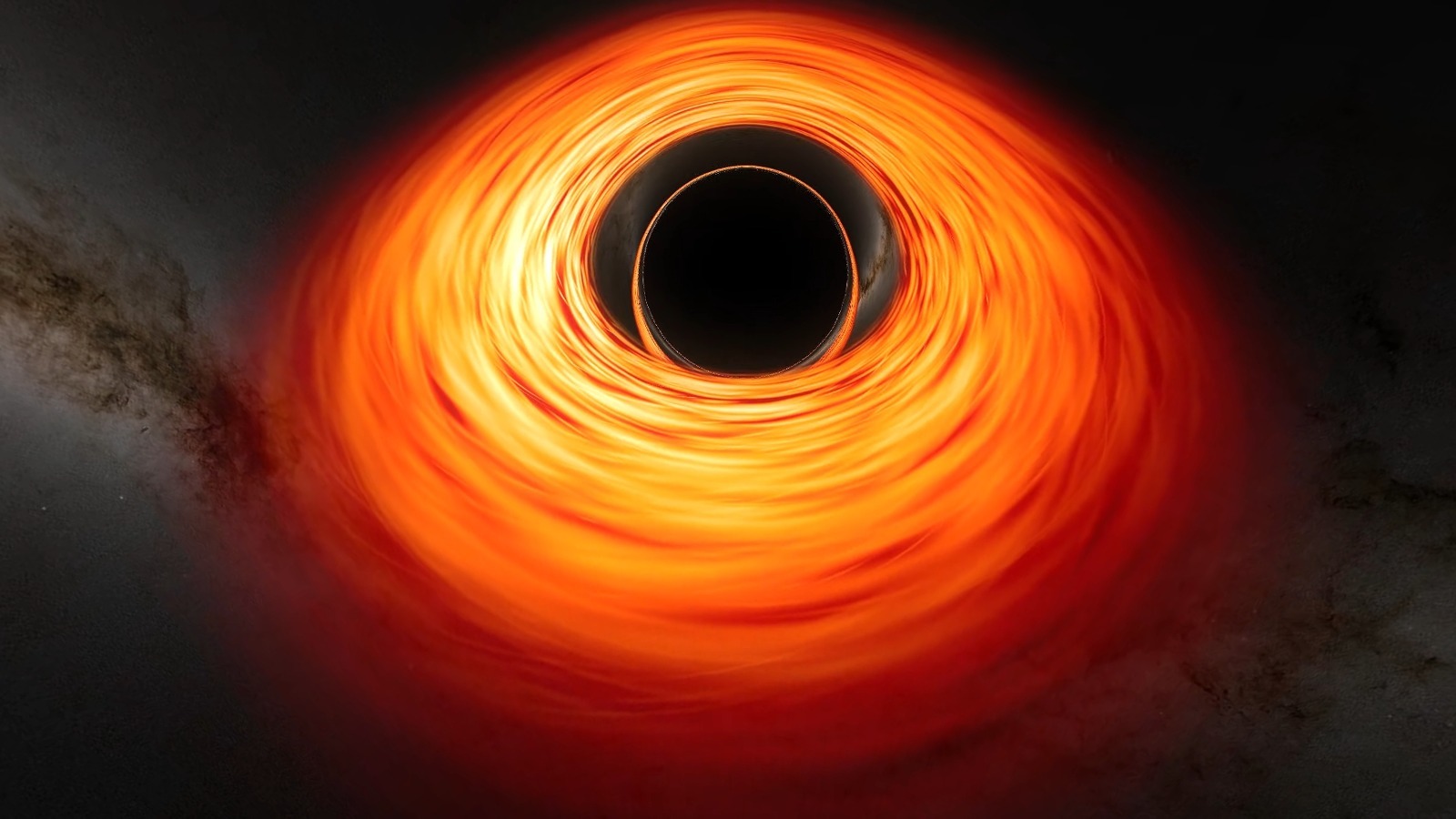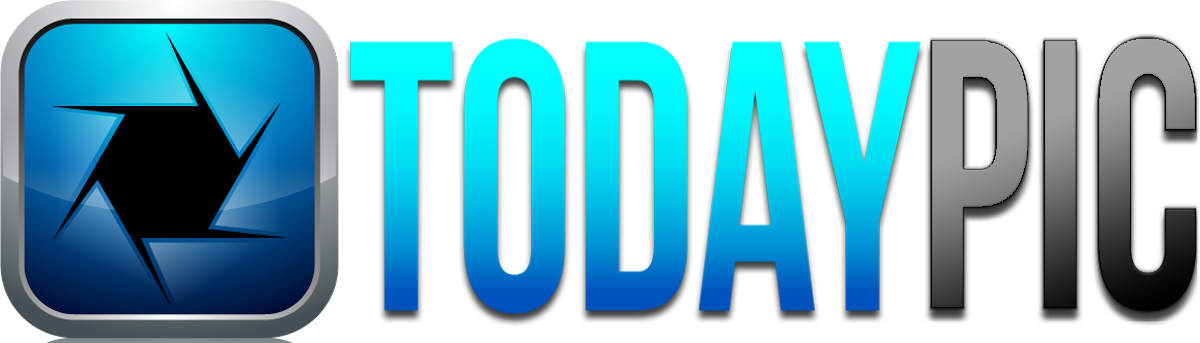How to fix WoW 10.2.7 LFG Bug
On May 7, 2024, the final content patch of World of Warcraft: Dragonflight was released with patch 10.2.7. The Dark Heart patch brings a trove of new content including the WoW Remix: Mists of Pandaria event and the starter questline leading into the new The War Within expansion. However, a revamped LFG system has come with an unintended bug disallowing players from joining groups. Here's how to fix the WoW 10.2.7 LFG Bug and properly use the Premade Groups finder. Screenshot by Destructoid How to fix the WoW patch 10.2.7 LFG Premade Group Finder bug You can fix the LFG premade group finder bug by enabling the Mature Language Filter in the Social options menu. If you jump into WoW patch 10.2.7. and go to join a Premade Group from the LFG tool, you may notice it's not working. Unfortunately, the latest patch introduced a bug that can cause the finder to not work properly due to a bug with the Mature Language Filter. Thankfully, it's easy to fix! This is how you enable the Mature Language filter in WoW to make the LFG tool work: Hit Escape to open the WoW Game Menu. Click on Options. Under Gameplay on the left, click Social. Click the third option down, Mature Language Filter, to enable it. This bug fix will make your LFG tool start working. You can now open the Premade Groups finder and start looking for groups without it bugging out, allowing you to properly start doing dungeons. If the fix did not work, double check you in fact enabled the Mature Language Filter, then also verify your addons are up to date, as some may conflict with the new LFG tool. Finally, restart your World of Warcraft once you've verified the Mature Language Filter is enabled and the LFG tool will start working. The post How to fix WoW 10.2.7 LFG Bug appeared first on Destructoid.


On May 7, 2024, the final content patch of World of Warcraft: Dragonflight was released with patch 10.2.7. The Dark Heart patch brings a trove of new content including the WoW Remix: Mists of Pandaria event and the starter questline leading into the new The War Within expansion. However, a revamped LFG system has come with an unintended bug disallowing players from joining groups. Here's how to fix the WoW 10.2.7 LFG Bug and properly use the Premade Groups finder.

How to fix the WoW patch 10.2.7 LFG Premade Group Finder bug
You can fix the LFG premade group finder bug by enabling the Mature Language Filter in the Social options menu. If you jump into WoW patch 10.2.7. and go to join a Premade Group from the LFG tool, you may notice it's not working. Unfortunately, the latest patch introduced a bug that can cause the finder to not work properly due to a bug with the Mature Language Filter. Thankfully, it's easy to fix! This is how you enable the Mature Language filter in WoW to make the LFG tool work:
- Hit Escape to open the WoW Game Menu.
- Click on Options.
- Under Gameplay on the left, click Social.
- Click the third option down, Mature Language Filter, to enable it.
This bug fix will make your LFG tool start working. You can now open the Premade Groups finder and start looking for groups without it bugging out, allowing you to properly start doing dungeons. If the fix did not work, double check you in fact enabled the Mature Language Filter, then also verify your addons are up to date, as some may conflict with the new LFG tool. Finally, restart your World of Warcraft once you've verified the Mature Language Filter is enabled and the LFG tool will start working.
The post How to fix WoW 10.2.7 LFG Bug appeared first on Destructoid.
What's Your Reaction?