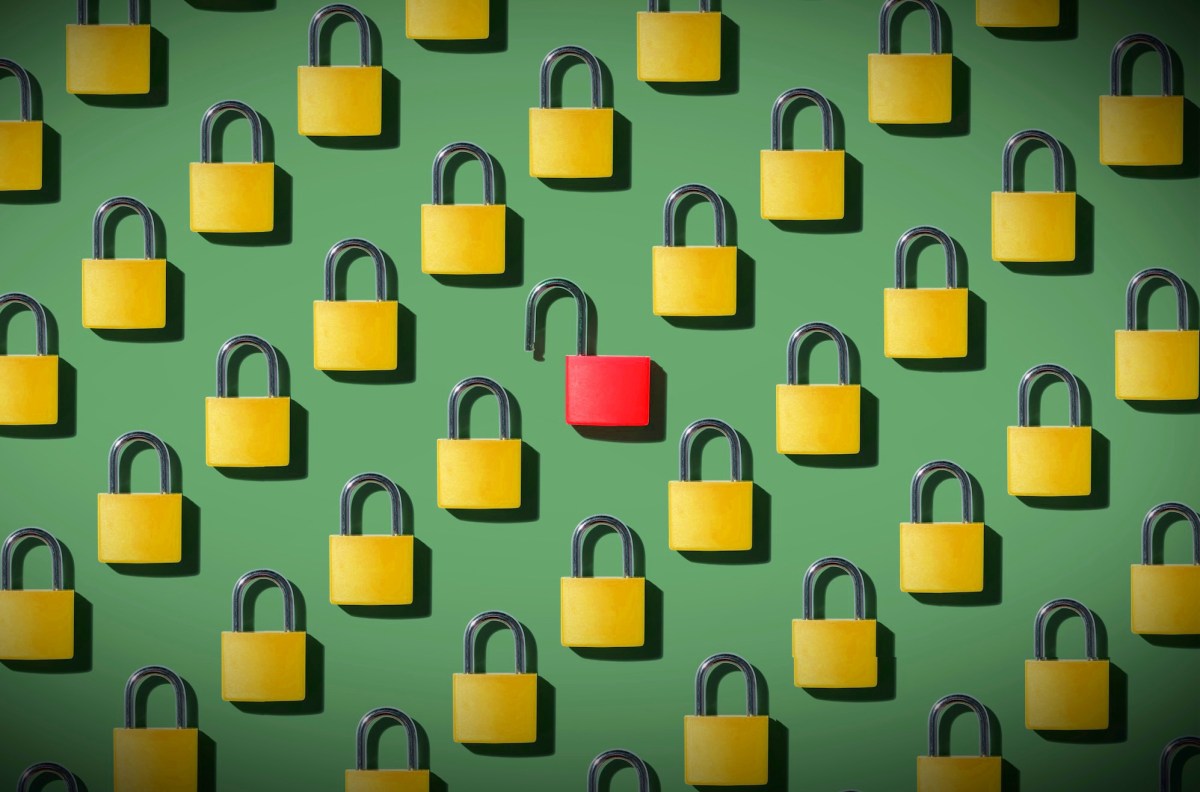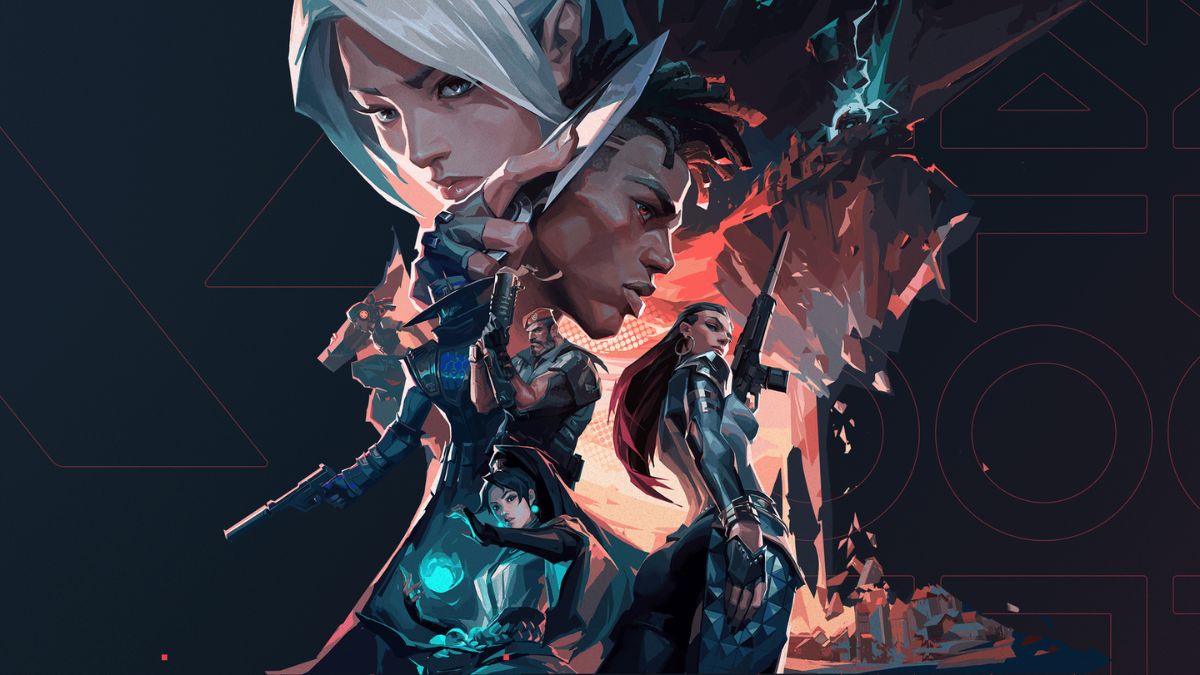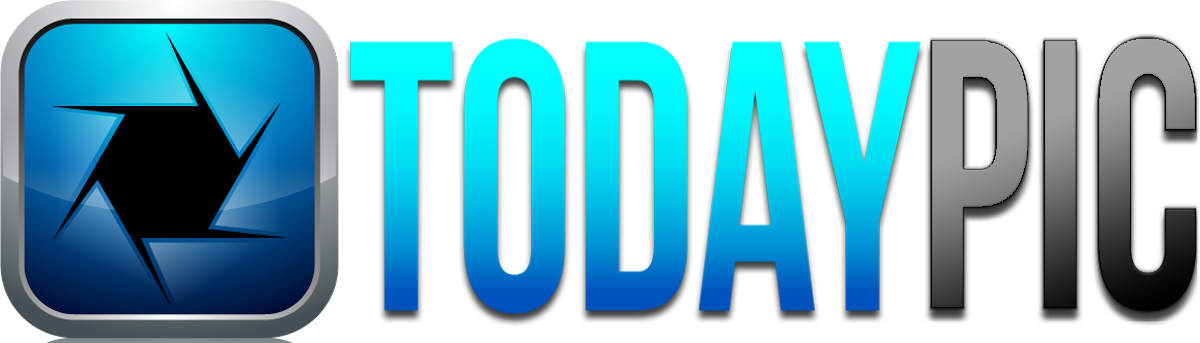Honor MagicBook Pro 16 laptop review
This laptop's stylish looks are partnered with an impressive amount of power, considering it's a mid-range machine. This power not only enables the MagicBook Pro 16 to handle everyday tasks but also more demanding creative applications, such as Photoshop and some light video editing.

Honor MagicBook Pro 16: 30-second review
CPU: Intel® Core™ Ultra 5 processor 125H
Graphics: Intel® Arc™ graphics
RAM: 24GB
Storage: 1TB
Rear Ports: USB-A 3.2 Gen 1 ports, HDMI 2.0
Front Ports: USB-A 3.2 Gen 1 port, Thunderbolt 4
Connectivity: 2x2 MIMO antennas, Wi-Fi 6 802.11a/b/g/n/ac/ax, 2.4GHz and 5GHz, and Bluetooth 5.1.
Audio: 3.5mm
Camera: webcam
Size: 354 x 242 x 19.9mm
Weight: 1.79kg
OS installed: Microsoft Windows 11 Home
Accessories: None
The Honor MagicBook Pro 16 2024 is an impressive-looking laptop from the outset, with sleek black lines and sharp edges, instantly giving it an ultra-stylish and modern look.
Like the many of the best business laptops we've reviewed, the build quality of the Aluminium Alloy case highlights the MagicBook Pro as something more than your average Windows work laptop, giving it both a premium and robust feel. When closed, the laptop exterior is kept simple with a sleek, subtle wedge-like design that makes it easy to slip into a laptop bag, while when open, that design gives the keyboard a subtle yet comfortable angle when in use. Likewise, the rest of the exterior is plain, with just two USB ports on the side along with a 3.5mm audio socket and two USBs on the back with an HDMI - just what you want for business use.
The unusual positioning of the two USB Type-A ports and HDMI at the back enables easy connection to multimedia docs, making it an ideal solution when giving a presentation from a lectern or board room. With wires clear of the sides of the machine, additional notes, drinks, and props can be placed back onto the surface without being obstructed by wires, helping to keep things neat and professional.
Opening the lid and the large 16-inch screen is clear and bright, with plenty of scope for adjustment. Starting the test with a little office work, the high-resolution screen of 3072 x 1920 gives plenty of space for laying out windows and flicking between office apps. If you need more screen real estate then there's the HDMI or Thunderbolt 4 port to connect up to additional monitors. Used for standard office applications such as Word, Excel and PowerPoint, along with a browser for research, the laptop handles all with ease, with the AI working unnoticed in the background to allocate resources when and where needed.
The actuation of the full keyboard is decent enough with a good feel to the keys and responsiveness. However, some of the keyboard feels a little crammed in, and miss types are easy with the "Enter" and right-hand "Shift" keys, both reduced in size and surrounded by the number pad and cursor keys without the usual gap. The touchpad is of a decent size and, again, responsive, but there's a slight tinniness to the feel, and it lacks some of the quality you expect with premium laptops. However, this is mid-range.
Switching the laptop's use to creative apps such as Photoshop, the machine is able to handle files with relative ease and is powerful enough to build up multi-layer projects from files from the Canon EOS R5. When using Photoshop, additional storage is a good idea as there's only 1TB internally, and with the option of USB or Thunderbolt 4 ports, you have two speedy connection options.
Taking a look at video editing, the laptop does start to struggle with 4K footage - so this won't replace the best video editing laptops any time soon. Straight editing is handled, but complex compositions start to see the system slow, although it still impresses with what it is able to handle. As with photography, when video editing, an external SSD can be connected to boost storage, and again, the Thunderbolt 4 or USB 4 ports make a big difference to the overall performance.
Finally, used in a lecture theater, the rear port connection makes connection easy, and the space around the machine is welcome. The long battery life is also welcome, as the machine happily remained self-powered through a three-hour lecture running a presentation without pause.
Overall, this is a powerful laptop with plenty of flexibility for use in and out of the office. While creatives may find the size of the internal SSD a little limiting, most will find this space more than adequate, and the balance of the power and abilities are finely tuned for everyday work from spreadsheets and documents to larger-scale presentations.
Honor MagicBook Pro 16: Introduction
Honour makes several variants of the MagicBook Pro 16, and in this review, we'll be looking at the Honor MagicBook Pro 16 2024, with the mid-range Intel Core Ultra 5 CPU and Intel Arc GPU. While the internals of the various models may be different, the external aluminium alloy casing is much the same and gives the machine a stylish high-quality look and feel. This model is also available in two colour variants, either white or purple, although the purple is closer to grey, making it an ideal solution for everyday office use.
The Core Ultra 5 is the entry-level of the new range of Intel CPUs and features built-in AI abilities and far more processing power than we've seen in previous entry level CPUs. The CPU's performance when coupled with integrated graphics is impressive, especially when pushed to handle larger documents and files across multiple different apps, a task previous generations of the processors at this level might have struggled with, however here, this machine is it's able to intelligently allocate resources where needed and run those applications smoothly.
While this laptop only features integrated graphics, the Intel Arc GPU is surprisingly powerful and can handle creative tasks and applications that are well beyond the capabilities of many laptops in this price range. Both Photoshop and Premiere Pro can run and handle relatively complex projects, although an external SSD is a good idea for additional storage.
The Honor MagicBook Pro 16 is an interesting laptop designed as a powerful mid-range solution with a premium build and solid hardware that should offer most professional users the power and features they need.
Honor MagicBook Pro 16: Price & availability

- How much does it cost? 1299,90 EUROS
- When is it available? Available now
- Where can you get it? Available in France and China
The 2024 Honor MagicBook Pro 16 is available in France for €1299 and in China for ¥6299. This laptop is designed for professionals and features an Intel Core Ultra 5 processor and Intel Arc graphics, a 16-inch 3K display with 100% DCI-P3 colour gamut, and TÜV Rheinland certifications for eye protection. The sleek, aluminium alloy design ensures durability and style, while its performance supports both office and light creative use. With a 75Wh battery offering up to 12 hours of use and fast charging capabilities, it is ideal for both office and creative work.
For more details, visit the Honor product page by clicking here.
- Price: 4/5
Honor MagicBook Pro 16: Design & build

The Honor MagicBook Pro 16 features a sleek aluminium alloy outer casing that gives the laptop a durable, stylish, and modern look. The materials and finish give it a solid build quality that surpasses that of many laptops in this price range. The subtle slim wedge shape design gives the laptop an ergonomic feel and not only makes it comfortable to carry but also easy to slip into a laptop bag. When it comes to doing some work and the laptop is opened, this shape subtle slant provides a comfortable platform when typing over longer periods.
When it comes to weight, the two colour variants are weighted differently which is slightly strange. The Purple version, which is more grey, is the lighter of the two options at 1.79 kg, while the white comes in at 1.83 kg. Both models feel reassuringly premium when it comes to build quality and this feeling of quality continues as you open the lid to reveal the screen. The 16.1-inch display is bright and crisp, featuring 100% DCI-P3 colour gamut coverage, 500 nits brightness, and a 3072 x 1920 resolution.
The overall design feels premium; however, while this is an expensive machine, in real terms, it's in the mid-range of professional laptops suited for everyday office use rather than home gaming or intensive creative work. As such, the design is simple, and this simplicity is evident through the layout of ports: a 3.5mm audio socket, USB-C 3.2 Gen2 (10Gbps), and Thunderbolt 4 (40Gbs) are on the side. On the back, which is an unusual position, are two USB-A 3.2 Gen1 and an HDMI 2.1, which supports 4K @ 60Hz, making it ideal for presentations and multimedia connections.
The ports' rear positioning is an interesting design choice, making them ideal for connecting to presentation systems and docks.
Another interesting feature is the full keyboard with a 1.5mm actuation distance and a 134.2mm x 81.2mm touchpad that supports multi-touch. When it comes to biometric features, there is a fingerprint power button with a touch sensor, but the small camera doesn't allow Windows Hello. The 1080P FHD front camera supports video recording and video chat and is equipped with an indicator for privacy.
As you'd expect, audio is well covered with six speakers delivering Spatial Audio and DTS effects, along with two microphones, all designed to give you the best quality for video streaming and online meetings.
When it comes to power, there are the usual options, AC through the Thunderbolt 4 port, which enables a 65w fast charge to the laptop's 75Wh battery. In normal use this battery offers approximately 12 hours of usage on a single charge, and fast charging can boost the charge to about 55% in 30 minutes.
Ultimately, this laptop is designed for professionals who need a reliable machine for the workplace. It is capable of plugging into a docking station, supporting intensive work on the go, and connecting to projectors and multimedia with ease and neatness. The size and weight, combined with a robust build, all come together to ensure that it can withstand being carried around safely in a suitable laptop bag.
- Design: 3.5/5
Honor MagicBook Pro 16: Features

The Honor MagicBook Pro 16 is a laptop aimed at working professionals and combines looks with ability. However, whereas other manufacturers boost the basics with additions such as card readers, discrete graphics, and more, this version of the MagicBook Pro 16 2024 focuses its abilities on those who need a powerful laptop for work.
As such, it offers a large 16-inch 3K display with a 3072 x 1920 resolution and a 165Hz refresh rate, which means that it can display spreadsheets, word documents, and multimedia presentations smoothly. Backing up the resolution is 100% DCI-P3 colour gamut support and 500 nits of brightness, all helping to ensure accurate and bright colour, making it a decent choice for creative professionals. It also includes TÜV Rheinland certifications for low blue light and flicker-free viewing, protecting your eyes during prolonged use.
Inside is one of the latest Intel Core Ultra 5 processors 125H with a base frequency of 1.2 GHz, boosting up to 4.5 GHz. Intel Arc graphics complements this 14-core processor. While this isn't a separate GPU, this integrated graphics chip is still capable of delivering substantial power for multitasking and graphics-intensive applications such as Illustrator and Photoshop. In this review, our laptop features 24GB of LPDDR5X RAM and a 1TB SSD, all helping to ensure fast load times and a decent amount of storage for general use and applications. If you are looking at using this for more creative endeavours, then an external SSD would be a good idea.
One of the most interesting features of the Honor MagicBook Pro 16 is the all-new AI NPU chip integrated with the Intel processor. This AI chip has been designed to support a variety of applications, including real-time translation and automated reasoning, and this is all down to the large language model of up to 20 billion parameters. These AI capabilities enable the laptop to perform sophisticated tasks without requiring an internet connection, significantly improving efficiency. These additional features are handled through the Honor Software offerings that are pre-installed.
When you set up the laptop, you have two Honor applications that feature some of the AI abilities, such as Honor Connect, which enables you to switch tasks intelligently between devices; Smart Reminders, which enhance the more you use them, and the ability to tether with your smartphone when needed easily. Most of these features are based on preserving battery power as well as being exteremly useful. The other app is Honor PC Manager, and this keeps an eye on the health and performance of your machine, depending on how you're using it. One of the main features here is the Smart Mode that adjusts the power settings depending on what you're doing, or if you just want full power, then you can switch to the high-performance option, although this does create more noise from the cooling system and shorter battery life. There's even a keyboard short cut of Fn + P to make the switch manually if you need a power boost, but you need to be on the desktop for this to work rather than within an App.
In other applications, such as Microsoft Office, the AI chip can optimize system resources to ensure a responsive experience. Even with large documents and complex spreadsheets, the idea is that you can work on multiple applications simultaneously without experiencing slowdowns. In all cases the AI works in the background handling the resources and allocations and ultimately helping to avoid slowdowns.
The most impressive angle for the AI chip is the ability to manage resources, especially for intensive creative applications used for photo and video editing. In Photoshop and Lightroom, the AI can assist in automated tasks like selecting subjects or applying filters. In Premiere Pro, AI-driven enhancements can speed up rendering times and general performance with 4K resolution footag
As always, connectivity options are incredibly important, especially for a work laptop. Here, there's Wi-Fi 6, Bluetooth 5.1, and support for HONOR Magic-link for integration with Honor smartphones and tablets. The port selection around the laptop is minimal, with a USB-C 3.2 Gen2 port, a Thunderbolt 4 port, two USB-A 3.2 Gen1 ports, an HDMI 2.1 port, and a 3.5mm audio jack.
The laptop's battery, 75Wh, keeps it powered away from AC power. Honor quotes this battery as being able to supply up to 12 hours of usage on a single charge. A good feature is support for fast charging, which means that it can reach a 55% battery capacity in 30 minutes and a full charge in 70 minutes.
The MagicBook Pro 16's keyboard is quite unusual. It's a full-size keyboard with a 1.5mm actuation distance and a large touchpad supporting multi-touch gestures. Regarding security, there's a convenient fingerprint power button, making it quick to access the laptop when needed.
Finally, audio is covered with a six-speaker sound system that enables Spatial Audio and DTS effects. Dual microphones help ensure clear voice capture when you're making video calls and recordings, and the 1080P FHD front camera handles visuals.
- Features: 4/5
Honor MagicBook Pro 16: Performance

3DMark Wild Life:
Graphics Score: 21257
Fire Strike:
Overall: 7867
Graphics Score: 8467
Physics Score: 21629
Combined Score: 3166
Time Spy:
Overall: 3341
Graphics Score: 3009
CPU Score: 8958
Night Raid: 27643
Graphics: 35347
CPU: 12369
Cinebench R23:
Multi-Core Score: 12605
Single-Core Score: 1602
GeekBench 5:
Multi-Core Score: 11361
Single-Core Score: 2189
GPU: 27070
CrystalDiskMark:
Read Speed: 4998.81
Write Speed: 3509.50
PCMark 10:
Score: 6980
Windows Experience Index:
Score: 8.2
Display
sRGB Accuracy: 100%, Adobe RGB: 88%, P3 99%
Gamut: 5 out of 5
Tone response: 3.5 out of 5
White Point: 4.5 out of 5
Contrast: 5.0 out of 5
Luminance: 4 out of 5
Colour Uniformity: 4.5 out of 5
Colour Accuracy: 3.5 out of 5
Overall: 4 out of 5
The Honor MagicBook Pro 16 2024 is aimed at professionals who need a well-made, high-quality laptop that will enable fast loading of applications and documents as well as the ability to easily link into systems and adapt to a variety of work situations. The style of the laptop reflects this with a sleek, professional design that will look at home in any city office, workplace meeting or presentation.
The machine is powered by the Intel Core Ultra 5 processor 125H, which has a base frequency of 1.2 GHz and automatically boosts up to 4.5 GHz when needed, such as when multitasking or using more power-intensive applications such as Photoshop or DaVinci Resolve. When used for day-to-day work, such as switching between various Microsoft Office applications like Word, Excel, and PowerPoint, the machine handles all programs with ease, and there's no lag or hesitation as you switch from one to the other
Taking a look at the benchmark tests, the MagicBook Pro 16 mirrors the real-world performance with the results from the tests. Using Microsoft Office applications, the laptop is fast and responsive, with large Word documents loading quickly and mid-sized Excel spreadsheets with multiple formulas and data points being easy to open and navigate. When it came to more graphics-intensive applications such as PowerPoint, the laptop's Intel Arc graphics handled the stock transitions and animations through the presentations that were tested well.
One of the points that will interest many creative professionals is the P3 display. In Photoshop, the high-resolution 3K display with 100% DCI-P3 colour gamut coverage does help to ensure that images are vibrant and colours look accurate on screen. We used a DataColor Spyder X2 to calibrate the monitor prior to testing. With the latest version of Photoshop loaded, editing high-resolution photos taken on a Canon EOS R5 proved to be a fluid process with fast reaction times for the dodge-and-burn, selection and Generative AI tools. When enhancing the images, even when working with multiple layers and complex effects the machine was able to handle the work with ease. In Lightroom, the laptop handles large photo libraries effortlessly, making it easy to sort, edit, and export images quickly.
Video editing in DaVinci really put the Intel Core Ultra 5 processor, Intel Arc graphics, 24GB of LPDDR5X RAM, and a 1TB SSD to the test. Here, the laptop handles multiple video tracks, effects, and transitions with relative ease. However, it is possible to see the limitations of the hardware and the Windows operating system with codecs and multiple other bits of software required to play back native Canon RAW video files. 1080p video edits smoothly and easily, 4K up to 5 minutes with a couple of tracks and effects is fine, but as you build the complexity of the production, the machine does start to slow down, which is expected.
One surprising aspect, as the machine's abilities are pushed, is the effectiveness of the cooling system, which keeps temperatures in check even during intensive tasks. During video editing, the machine stayed quiet due to the cooling system, which seems to show that the 12mm composite pipe system works.
Honor states that the 75Wh battery is able to provide approximately 12 hours of usage on a single charge. In our real-world test, we ran the various benchmark tests, Photoshop, DaVinci, and the Microsoft Office apps. At that time, we had around five hours of intensive use with around 20% left. With the fast charge, you can get the level back up within 30 minutes, and just over an hour sees you back at full power. It's worth noting that the charger needs to be the correct type, and not all USB Type-C chargers will work in the Thunderbolt 4 port.
In general performance, the laptop proved ideal for office and presentation-based work, with the power of the hardware more than capable of handling almost any document or presentation you could wish to throw at it. When it came to creative tasks, again, this is a powerful, if understated, laptop. The P3 display is good, and our test proved 88% Adobe RGB accurate, which is a consideration for photographers. Videographers will be happy with the colour profiles and accuracy as well. For basic onsite editing with an external SSD, this laptop with the correct codecs installed will happily enable you to edit basic video productions ideal for work and social.
Considering the laptop's cost, its performance is exceptional. It handles Office applications with absolute ease, and Photoshop proved well within its limits. But using one of the best video editing software we've tried, DaVinci Resolve, admittedly started to push the machine's limits, but for general editing of short corporate videos and social posts, this machine will be more than happy to handle that type of work.
AI is a big part of this new chipset and you are aware that AI processing is going on in the background, and holding down the Fn button and P enables you to switch between the power modes when needed. In this test, that boost was when dragging new 4K footage into the Premiere Pro sequence.
- Performance: 4/5
Should you buy the Honor MagicBook Pro 16?
If you're looking for a laptop that blends stylish looks, high-performance and price, then Honor MagicBook Pro 16 is an excellent choice. The sleek design, mid-range yet powerful internals, and AI-driven enhancements that come with the latest chipset and Honor software make this a great all-rounder. However, if you require extensive internal storage or a dedicated GPU for video or 3D work, possibly a bit of high-end gaming then opt for the version with the dedicated NVidia graphics. Also, while the full keyboard is great for general office work, it does take some getting used to the smaller enter and shift keys surrounded by the number pad.

Buy it if...
Don't buy it if...
We've tested the best laptops for photo editing - and these are our top picks
What's Your Reaction?







/cdn.vox-cdn.com/uploads/chorus_asset/file/25517288/game_boy_operator2.jpg)
/cdn.vox-cdn.com/uploads/chorus_asset/file/25307526/246980_SMART_HOME_WEEK_HEADER_V2_AAstorgano.jpg)