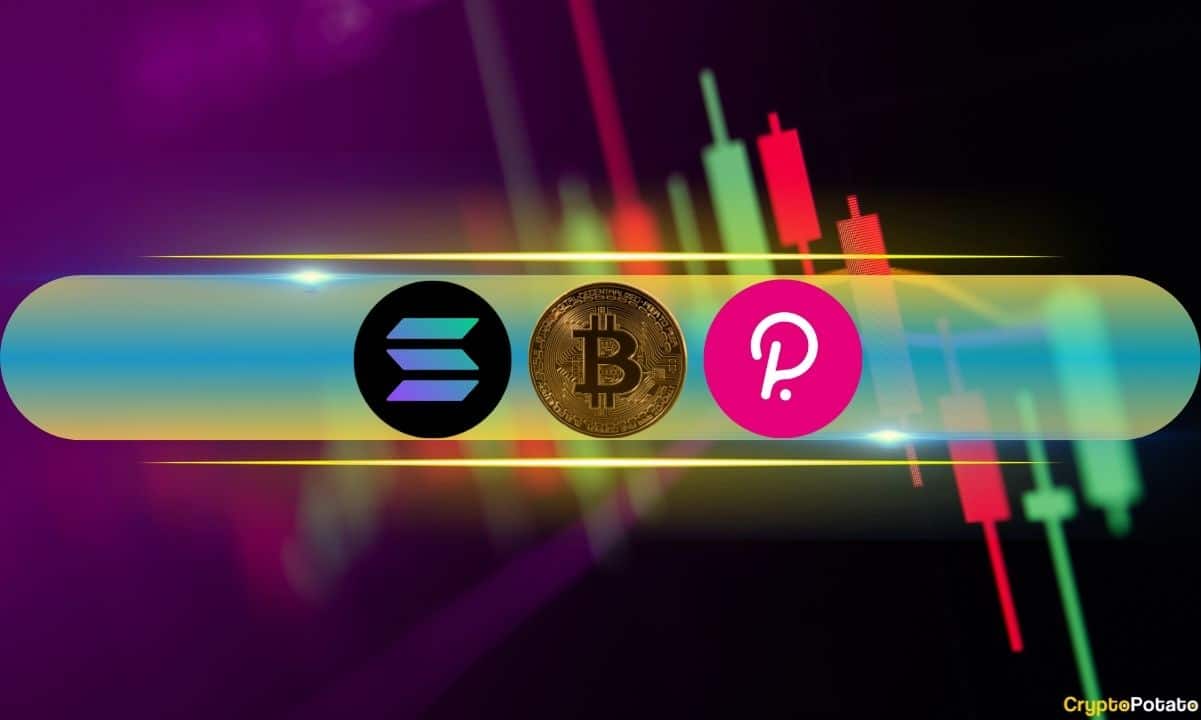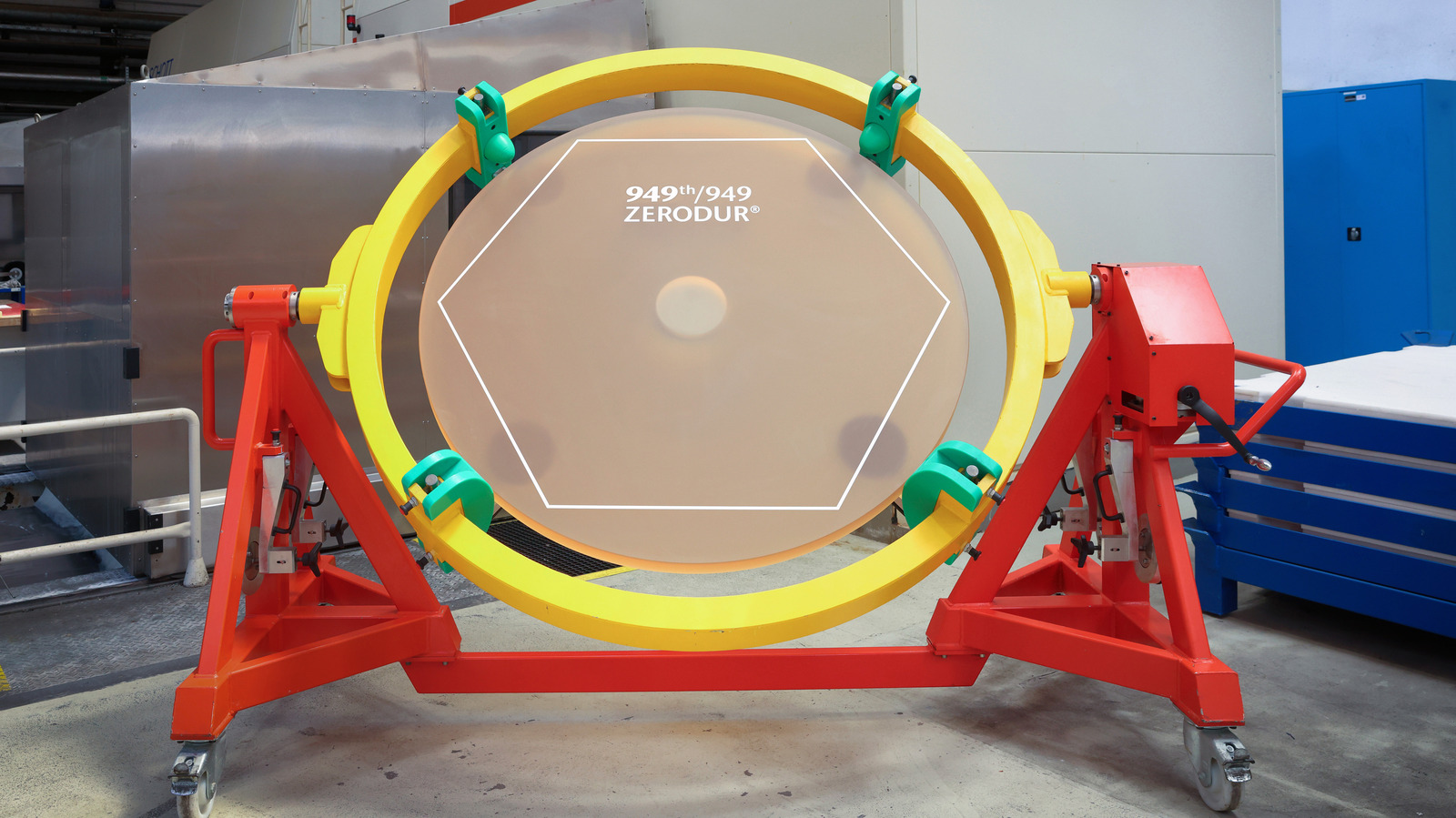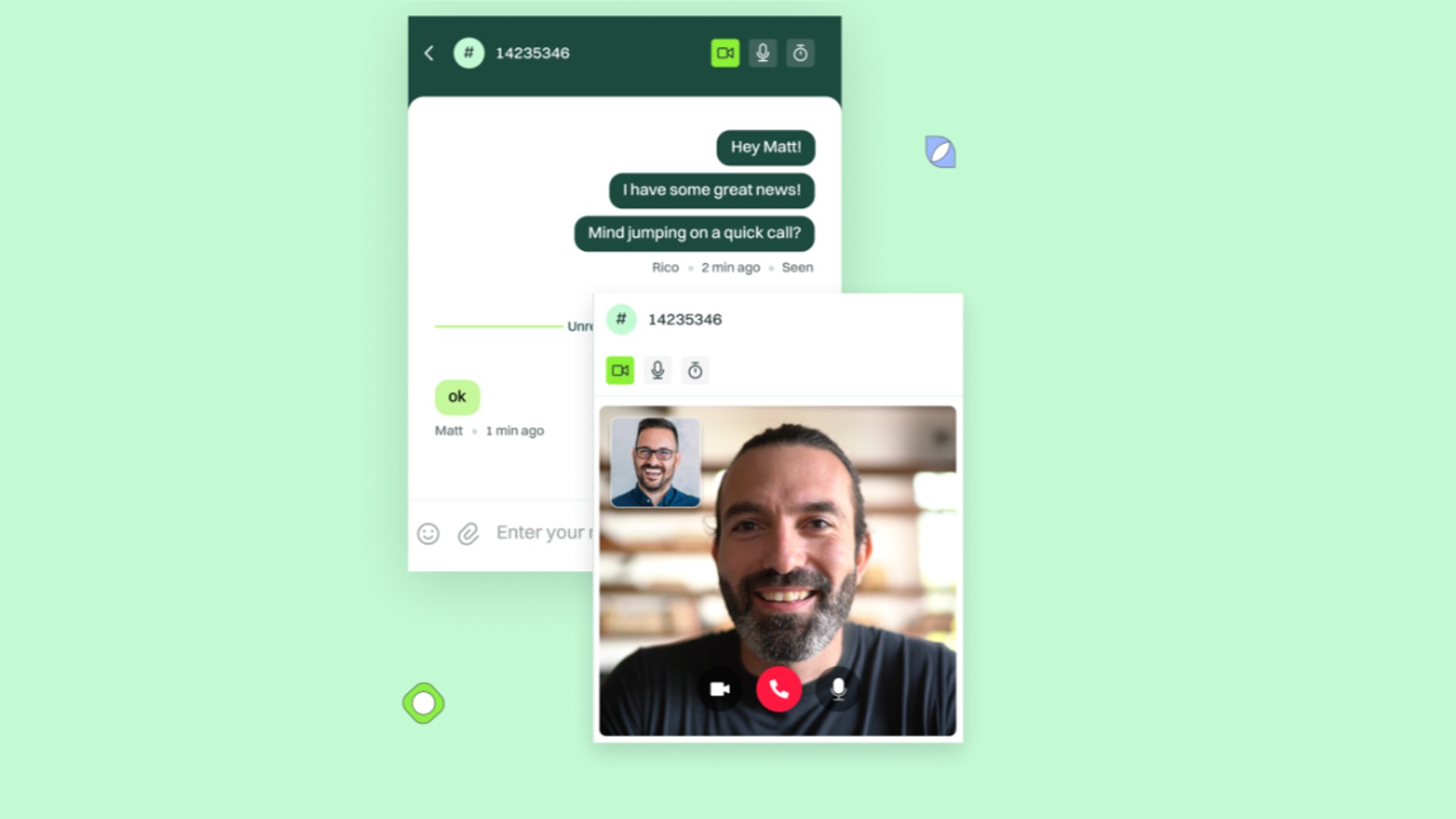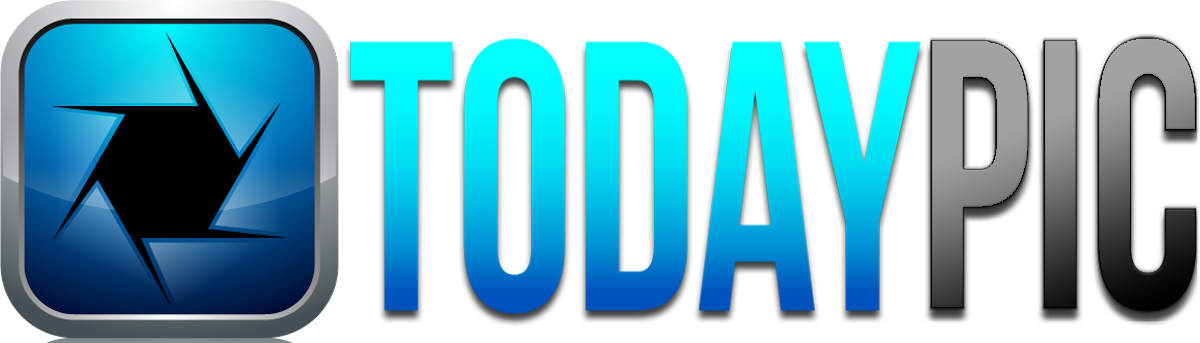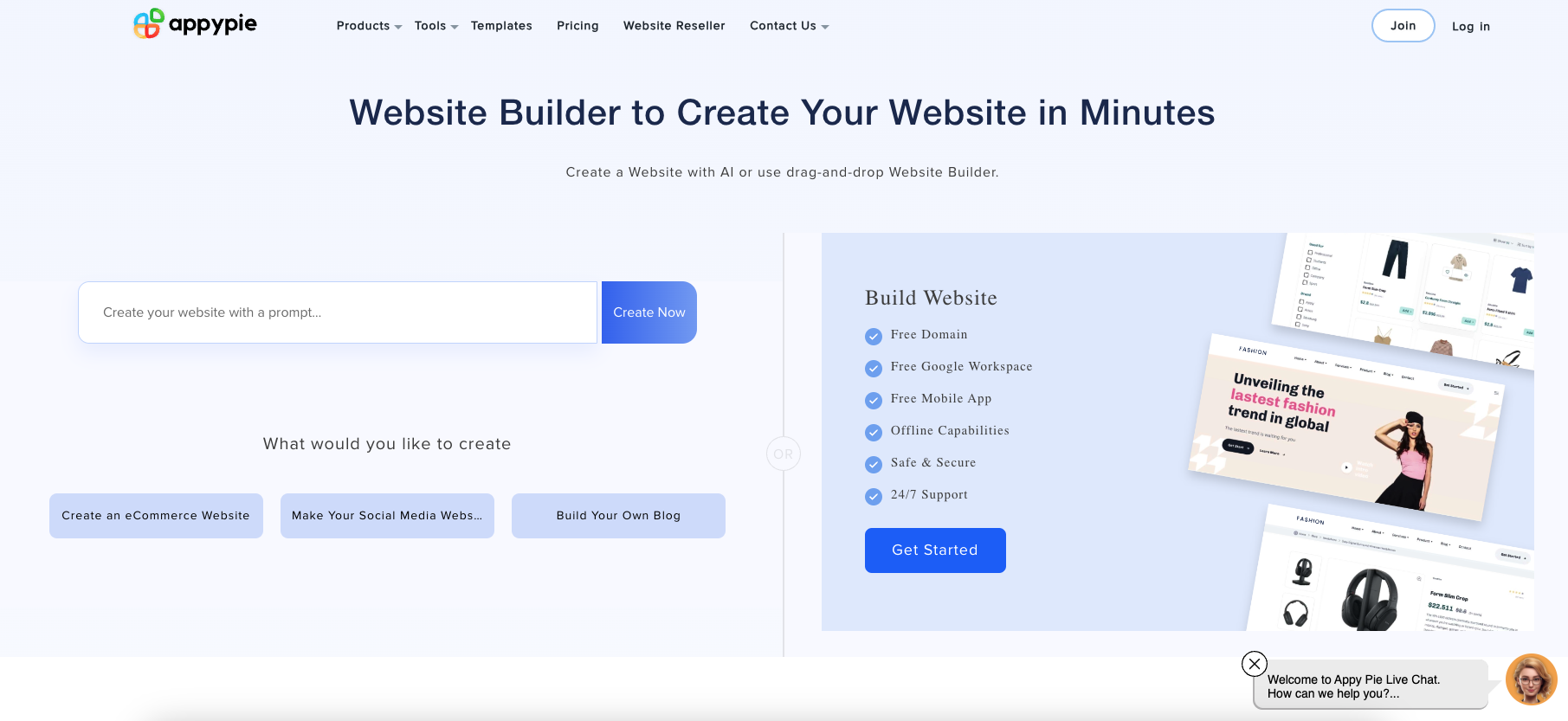Divi AI website builder review 2024
A few core issues with the WordPress.org platform aside, Divi is one of the most popular and powerful page builders available in its category. Yes, it’s expensive and can slow down your website. But the extensive customization options are hard to find anywhere else. As far as the new AI features go, we found them to be seamless and feature-complete, unlike some newer players in the market.
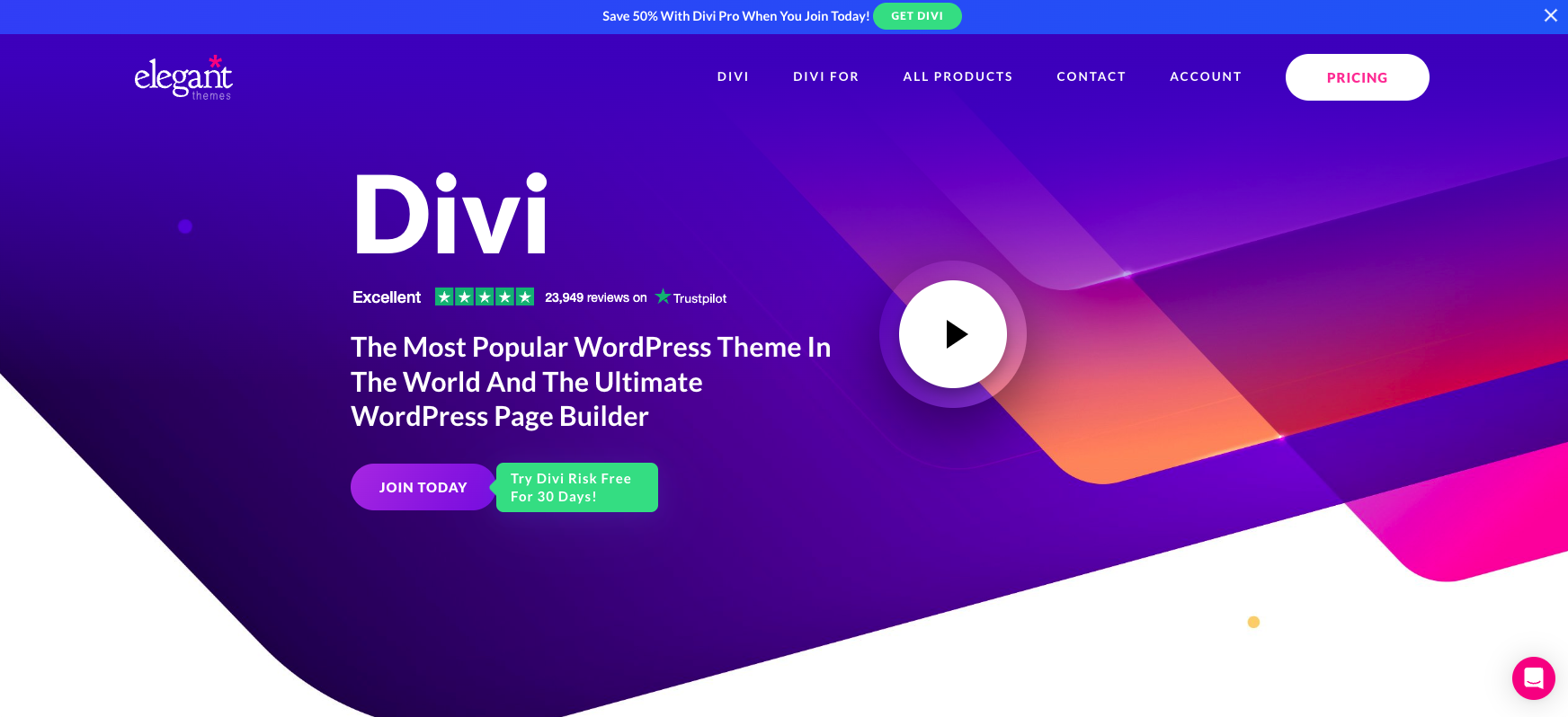
Elegant Themes, the company behind Divi, has been a leader in the WordPress theme market for over the last 10 years. With a massive customer base and a reputation for crafting beautiful designs, they've now taken a leap into the AI website builder space with their latest offering: Divi AI.
Divi AI is a game-changing addition to the already popular Divi theme and builder. It seamlessly integrates artificial intelligence capabilities into the website design process, allowing users to generate entire pages, write compelling copy, and create stunning visuals with simple prompts. What sets Divi AI apart is its deep understanding of the Divi ecosystem. By learning from your existing website and the context of your pages, it can generate highly relevant, on-brand content that feels tailor-made for your site.
Simply describe the type of page you want, provide some information about your business, and watch as Divi AI constructs a professional-looking WordPress website with appropriate sections, images, and copy. This is a huge time-saver and a fantastic way to kickstart your design process. The AI-generated content is also fully customizable using Divi's intuitive visual builder.
Some users have reported performance issues on larger websites, which could be a concern for those with extensive content. Additionally, Divi's reliance on shortcodes can make it challenging to switch themes in the future without extensive cleanup. It's also worth noting that since Divi offers a wealth of features, it may have a steeper learning curve compared to some of the best website builders on the market.
Divi AI is a powerful and innovative addition to an already robust website-building platform. It has the potential to significantly streamline your design workflow and spark creative ideas you might not have considered otherwise. While it's not a complete replacement for human creativity and judgment, it's a valuable tool to have in your arsenal if you use self-hosted WordPress.
Divi plans and pricing
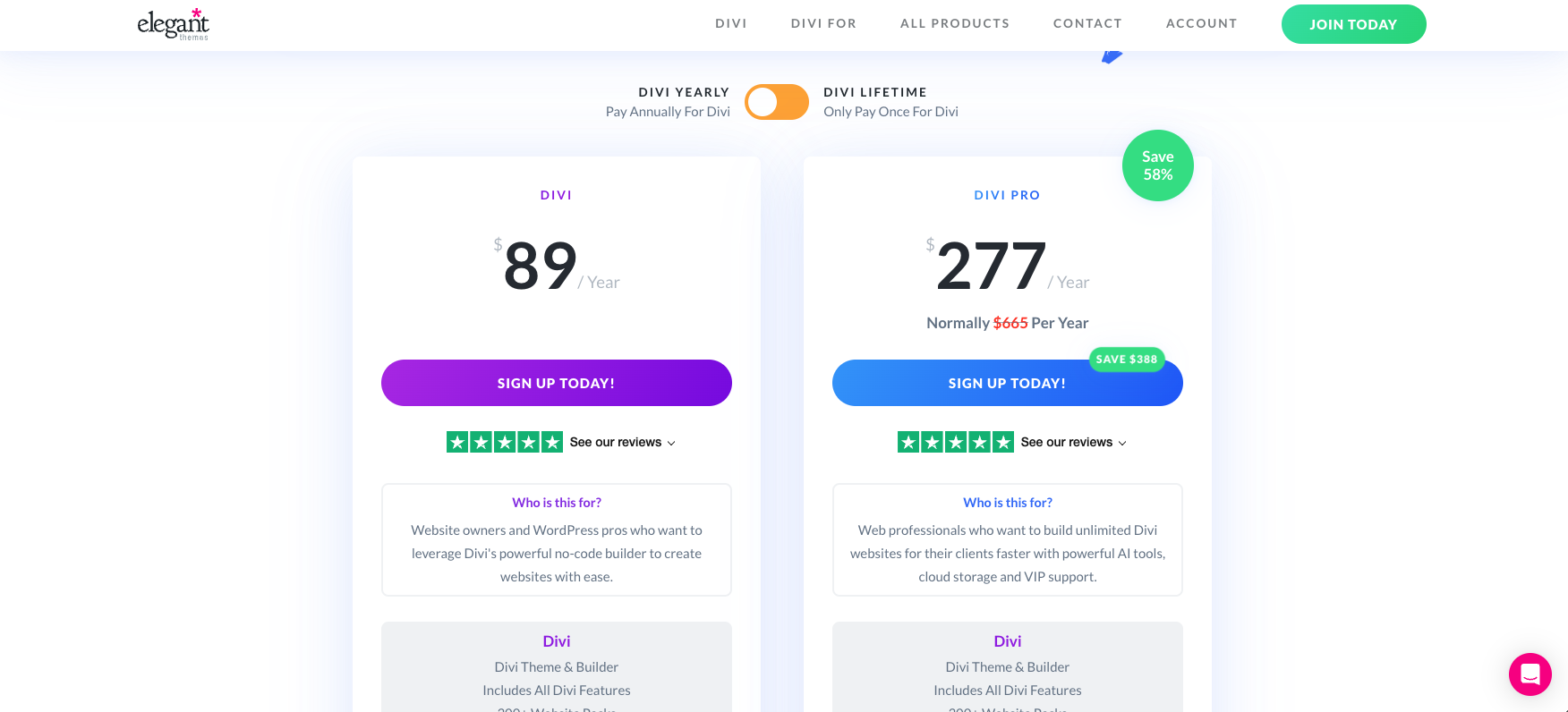
Divi provides two main pricing options for its AI website builder: yearly and lifetime plans. The yearly plan, called Divi Yearly, costs $89 per year and includes access to the Divi theme, the visual builder, and all future updates. For those who want access to additional features, there is the Divi Pro plan, which costs $287 per year (currently discounted from $569) and includes Divi AI, Divi Cloud, and Divi VIP.
Divi AI itself can be purchased as a separate subscription, with a monthly cost of $18 or a yearly cost of $245. This subscription grants users unlimited text and image generation, which can be used on unlimited websites with their entire team. When compared to other AI tools like Jasper AI and Midjourney + ChatGPT, Divi AI offers a more competitive price for its unlimited generation capabilities.
For users who prefer a one-time payment, Elegant Themes also offers lifetime plans. The basic Divi Lifetime plan costs $249, while the Divi Pro + Lifetime bundle, which includes Divi AI, Divi Cloud, and Divi VIP, is priced at $365. These lifetime plans provide users with access to all current and future features without the need for recurring payments.
It's worth noting that Divi AI can be added to an existing Elegant Themes membership, and additional services can be bundled during checkout to unlock significant discounts. Moreover, Elegant Themes offers a 30-day money-back guarantee on all purchases, allowing users to try Divi and its AI features risk-free.
With options to purchase it as a yearly, lifetime, or standalone subscription, Divi offers plenty of options for those looking to use its AI website builder. It’s not the most affordable as WordPress plugins in this category go, in fact, there are plenty of popular yet cheaper alternatives like Elementor. However, Divi stands apart for its intuitive designs and feature-rich AI.
Divi AI website builder features
With an intuitive AI coupled with plenty of customization options, Divi offers ample flexibility to build even the most complex of WordPress websites, blogs, ecommerce stores, and social platforms. Here’s what sets it apart from the rest of the WordPress website builder market:
Visual builder
Divi's visual builder allows you to design and edit your website in real-time, seeing the changes as you make them. This feature enables you to create unique layouts, customize every element, and fine-tune your design without the need for coding knowledge.
Responsive editing
With Divi's responsive editing feature, you have complete control over how your website appears on different devices. You can tailor the appearance of each element for desktop, tablet, and mobile views, ensuring that your site looks great and functions flawlessly across all screen sizes.
Extensive module library
Divi comes with a comprehensive library of modules, including text, images, videos, buttons, forms, and more. These modules can be easily customized and combined to create engaging, interactive content that captivates your audience.
Theme builder
The Divi Theme Builder allows you to create custom templates for every part of your website, including headers, footers, blog posts, product pages, and more. This feature gives you complete control over the design and layout of your site, enabling you to create a cohesive and professional look.
Divi AI
Divi AI is an innovative artificial intelligence tool that simplifies the content creation process within the Divi Builder. It can generate text, images, and even entire modules based on your website's context, saving you time and effort while ensuring that your content is consistent with your brand.
Divi AI website builder: Setup
New users can sign up for a Divi membership on the Elegant Themes website, which grants access to the Divi theme and the powerful Divi AI features. Once registered, the onboarding process is seamless, as Divi AI is already integrated into the Divi Builder.
For first-time usage, users can dive right into creating content with Divi AI. The AI-powered tools are accessible wherever text or images can be added within the Divi Builder, including all elements and modules that support text input or image uploads.
Configuration is minimal as Divi AI is designed to work out-of-the-box, analyzing the website's context, such as its title, tagline, and existing content, to generate relevant and engaging content.
Users can generate text, images, or even entire modules with a single click. The AI assistant can write copy, improve existing content, and create images that align with the website's branding and style. As users continue to work with Divi AI, the tool learns and adapts, delivering increasingly accurate and tailored results.
Maintaining a website built with Divi AI is effortless, thanks to the regular updates and continuous optimization by AI. However, you need to make sure your Elegant Themes membership is linked to your Divi install to receive future updates and access new features.
Divi help and support
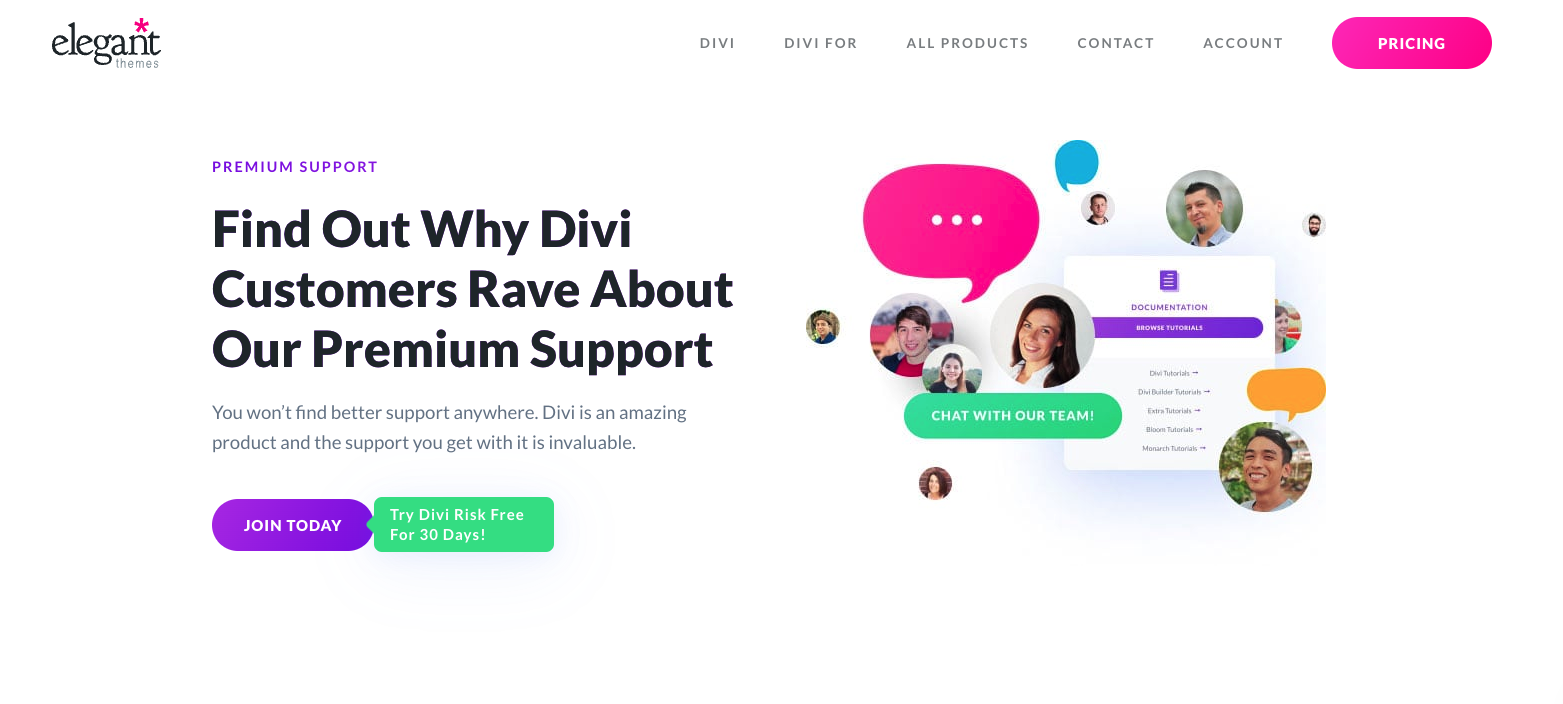
Divi's customer support is widely praised as one of the best in the industry. The company offers 24/7 live chat support, where friendly and knowledgeable agents are available to assist users with any questions or issues they may have. Response times are impressively fast, with most queries being addressed within an hour or less.
Divi's support team goes above and beyond to resolve problems, often logging into users' websites (with permission) to troubleshoot and fix issues directly. The Divi Support Center, accessible from the WordPress Dashboard, offers tools like Remote Access, System Status, Safe Mode, and Logs to streamline the support process and help users quickly identify and resolve issues. In addition to live chat, Divi provides extensive documentation, video tutorials, and a community forum where users can find answers and interact with other members.
Customer reviews consistently praise Divi's support for their efficiency, friendliness, and dedication to customer satisfaction. Many users cite the exceptional support as a key reason for choosing and sticking with Divi over the years.
Divi website builder review: Final verdict
Whether it’s the adaptive AI, the endless customization options, or the stellar support offered by the company and its community — you’ll find no shortage of reasons for choosing Divi. It’s one of the most comprehensive AI-enabled page builders available for WordPress right now.
However, there’s a flip side to that coin. Divi only works if you host your website using WordPress.org’s CMS, which while popular, has limitations compared to other modern CMS. The reliance on shortcodes is a limitation of most WordPress page builders. For large-scale websites, optimization can be an issue. WordPress, which is built on PHP, isn’t the most lightweight platform to begin with. Introducing the Divi page builder can make websites even slower. But if you’re willing to overlook the hardcoded WordPress issues, Divi is one of the best website builders in its category.
What's Your Reaction?