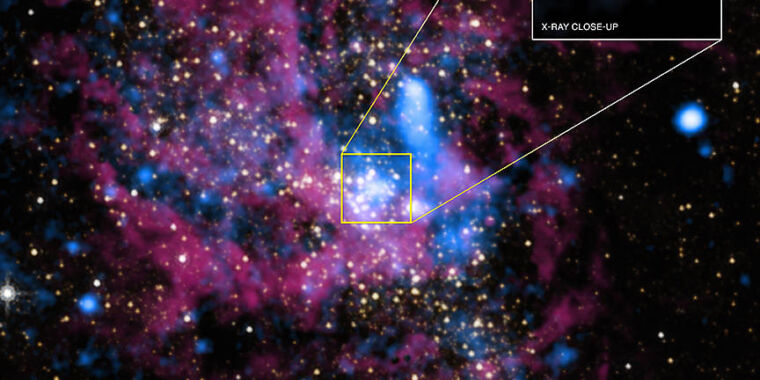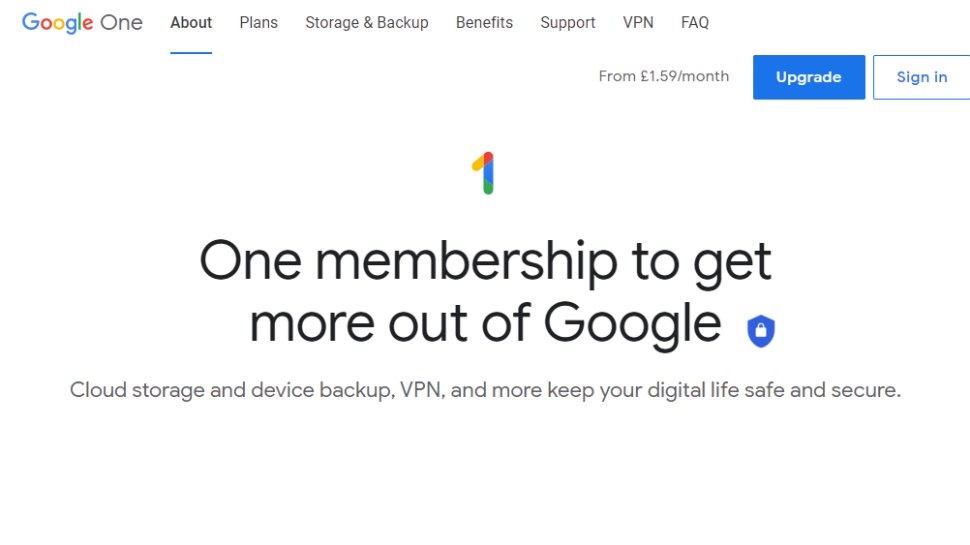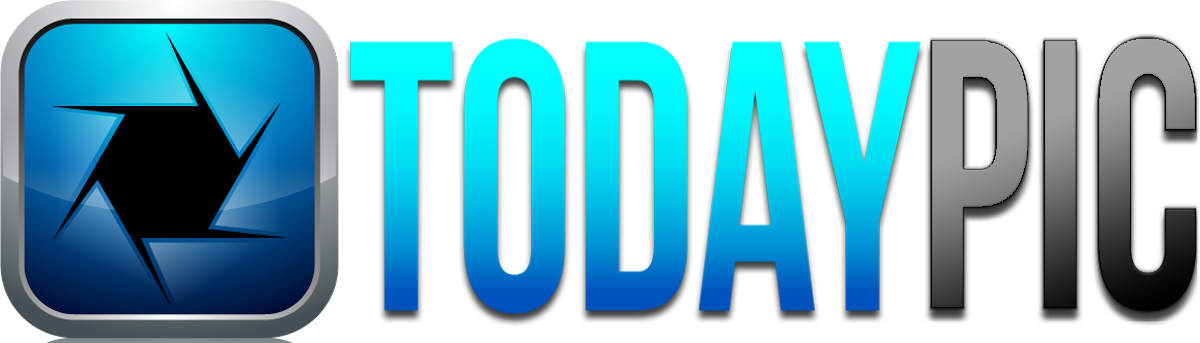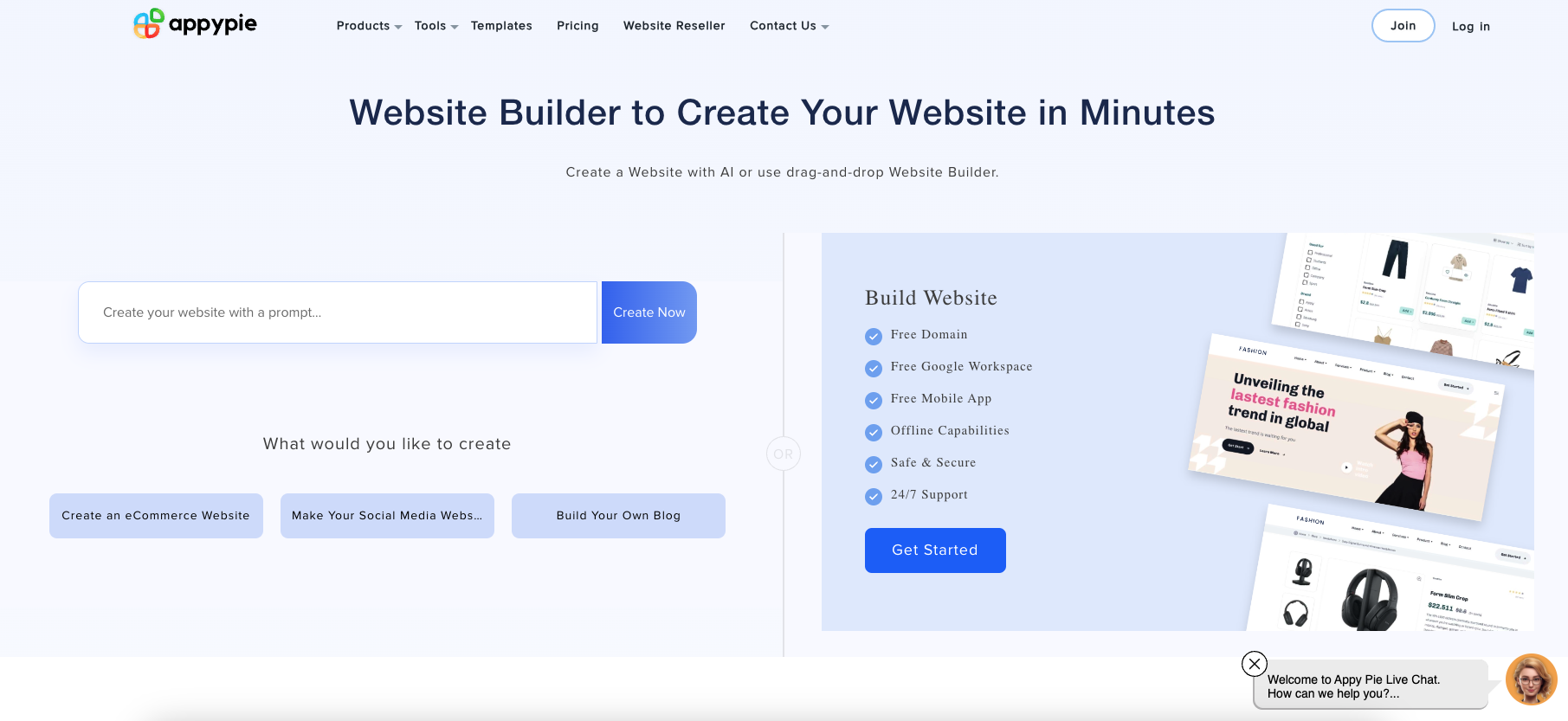Dell Latitude 7030 Rugged Extreme tablet review
Dell's Latitude 7030 is a 10-inch rugged tablet designed for durability. It features a full Windows 11 Pro Operating system, including Copilot, decent port offerings, and a modular design.
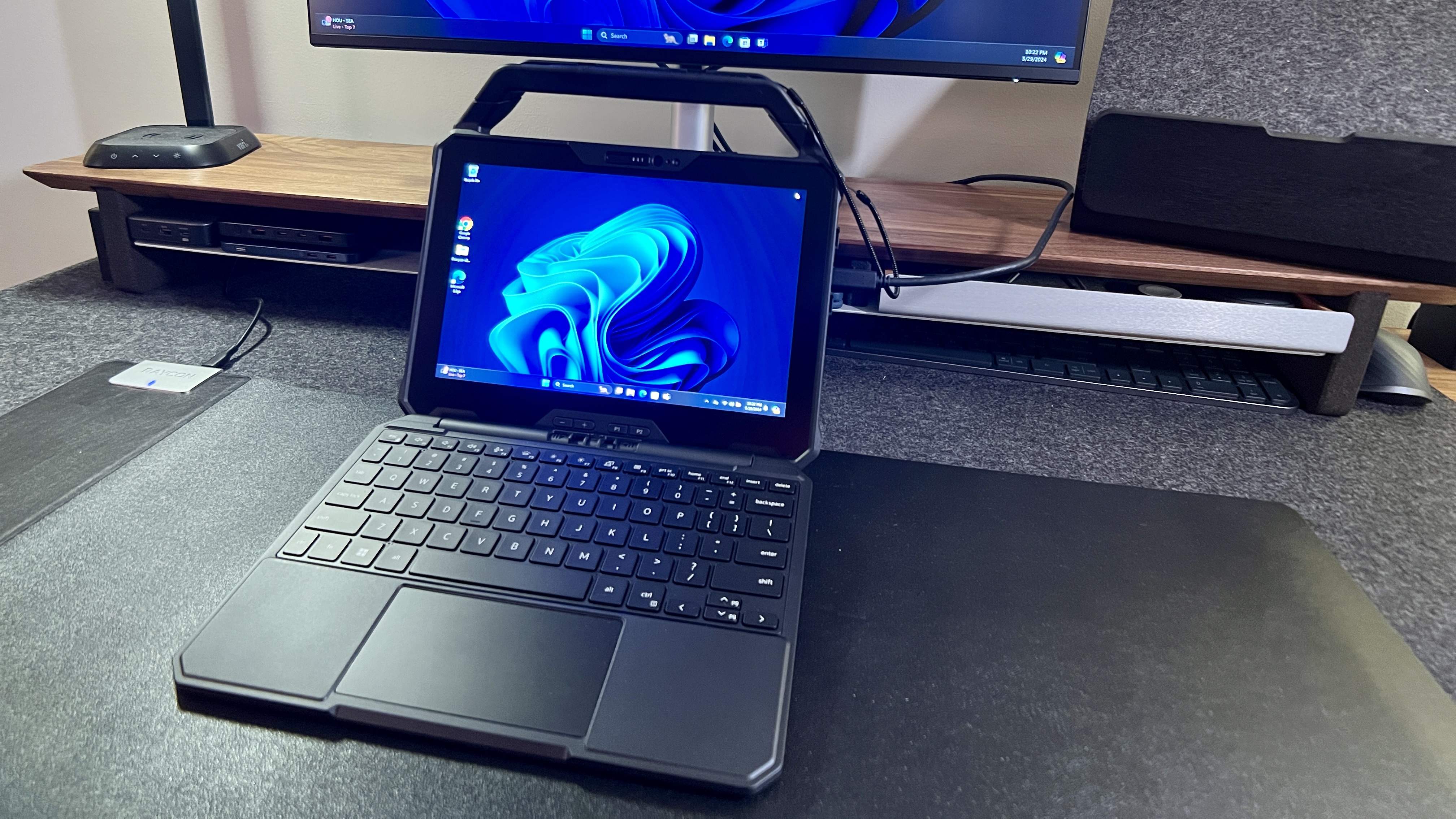
Having tested out a number of the best rugged tablets, we've always enjoyed Dell's durable devices. For us, the Dell Latitude Rugged series remain top contenders for anyone who needs a robust tablet for outdoor use. So, we put the Dell Latitude 7030 Rugged Extreme to the test to see how this hybrid tablet-laptop with detachable keyboard performs under pressure.

Dell Latitude 7030 Rugged Extreme: Unboxing and First Impressions
While the box is pretty basic, once I got past the packaging, I immediately noticed the compact durability I had in my hands. The 10.1-inch form factor does take a moment to get used to, as it is pretty tiny. But once I got into setting things up in settings and using this to get some work done, I stopped feeling like it was a limited device but rather a massive computer eloquently crammed into a niche format.
For those on the go outdoors, working on a job site, out for days at a time, or even if you need something rugged for another reason, this laptop might be what you are looking for. Frequently, if you need a device that you can take to rugged places, you will be moving in and out of that place. Having a highly portable, smaller device that can still get the job done with ease computing-wise is a brilliant move in those situations.
While the size is small, the heft and rigidity of the Latitude 7030 are still very much noticeable. Right away, when I grabbed the handle of this laptop/tablet, I was thrilled to feel like I could swing this computer around by the handle without any issue. This device is reinforced in the corners, covers all the ports and cameras, and has a nice coating around the edges, protecting it from scuffs or damage.
Dell Latitude 7030 Rugged Extreme: Design and Build Quality
Processor: 12th Gen Intel Core i7-1260U
RAM: Up to 32GB LPDDR5
Storage: Up to 2TB NVMe SSD
Display: 10.1-inch FHD (1920 x 1200) outdoor-readable, 1000 nits brightness
Operating System: Windows 11 Pro
Battery: Dual removable batteries (up to 18 Wh each)
Ports: USB-C 3.2 (Thunderbolt 4 Optional), USB-A 3.2, microSD slot,
Connectivity: 5G, GPS, Wi-Fi 6E with Dual Band Support, FirstNet, Bluetooth
Weight: 2.2 lbs
The more I looked at this laptop-tablet hybrid, the more areas for mounting and modular swapping I noticed. The Latitude 7030 Rugged has an entire ecosystem of accessories that can be added and removed anytime to help customize the tablet to your needs.
These accessories range from the handle itself to a hand strap for ease of holding, the stylus, an external battery charger (as opposed to charging via the laptop, this charges the hot-swappable batteries so you can keep the tablet on the go), a magnetic mount, a kickstand, shoulder straps, vehicle docks, and chargers, and the detachable keyboard.
You can create whatever working machine you need through these accessories, let alone the modular portion of the computer's optional I/O bay. You can outfit this bay to fit another USB-A, an RJ-45 jack, a barcode scanner, or a universal audio jack. Lastly, you can utilize the programmable physical buttons to launch applications, run programs, control features, and do things of that nature.

Along the side are some covered ports for the various IOs that come standard, along with the customizable port. On the back live are the hot-swappable battery bays, the power button, an optional fingerprint reader, a SmartCard reader for authentication methods, a flash, the rear camera, and VESA mounting points. You can find the front-facing camera on the front top of the device, along with an IR Camera. You can find four programmable buttons and the docking connector at the bottom of the device.
Dell Latitude 7030 Rugged Extreme: In use
While I am not a first responder, trekking up a mountainside, working a job site, or wearing a hard hat where I work, I was able to imagine just how helpful this tablet might be to those who are. Customizing a computer to complement your work rather than molding your way of working around the device's limitations is excellent. The included front and rear-facing cameras allow for, for example, a construction site's general contractor to take photos of progress or areas that need to be addressed directly on their device without pulling out a camera or personal phone.

For first responders, the ability to mount this computer to their cruiser or truck and connect to FirstReady net for reliable coverage that first responders use is not only helpful but vital.
Sure, you can get a lot of these features on any number of other devices, but with this rugged tablet, you get all of that in a compact and discrete 10.1" tablet that you can hot swap features with, swap out batteries to keep going, and even un-mount from any docking station to take with you while you move around.

Dell Latitude Rugged 7030 Tablet: Final verdict
If you need a laptop that is as mobile and active as you are, the Latitude 7030 might be the perfect device for you, especially after you customize it to fit your needs beyond what the base model offers. Dell has numerous software features that I didn't get a chance to mention that make the overall experience of this tablet feel much more desktop-like than tablet-like, which is perfect for those who need a tried and true version of their trusty Windows 11 Pro to get their job done.
We've tested the best rugged laptops and best rugged phones for durability in the field.
What's Your Reaction?